2023.06.04 | admin | 141次围观
写过一个约拍微信小程序的项目js上传图片到项目服务器上,这整个项目都是以展示图片,上传图片为主,所以这个项目的核心就是需要有个图片服务器,如果无法实现在小程序上传图片到服务器,再从图片服务器获取图片返回前端展示,那么这个约拍小程序项目就无法实现。
虽然可以使用第三方的图片服务器,比如:七牛,但是由于我是小型项目js上传图片到项目服务器上,毕业设计演示的地方网络很大概率很很差,所以使用第三方图片服务器不大可行,所以我构建的图片服务器是本地服务器。
实现流程为:
1.小程序实现前端上传图片
2.小程序向图片服务器发送请求储存图片;
3.后端返回成功存储图片的路径,当所有图片都上传成功的时候,小程序再发送请求,把约拍相关的所有信息存进数据库,
数据库存储的是图片在服务器的路径;
4.当前端需要在展示图片的时候,直接通过后端返回的图片路径,通过img标签的src属性加载就行了,不过要记得加上后端运行项目的对应地址。因为我后端项目运行的地址是在端口7001,所以路径写法如下:
实现效果如下:
后端成功接收并存储图片:
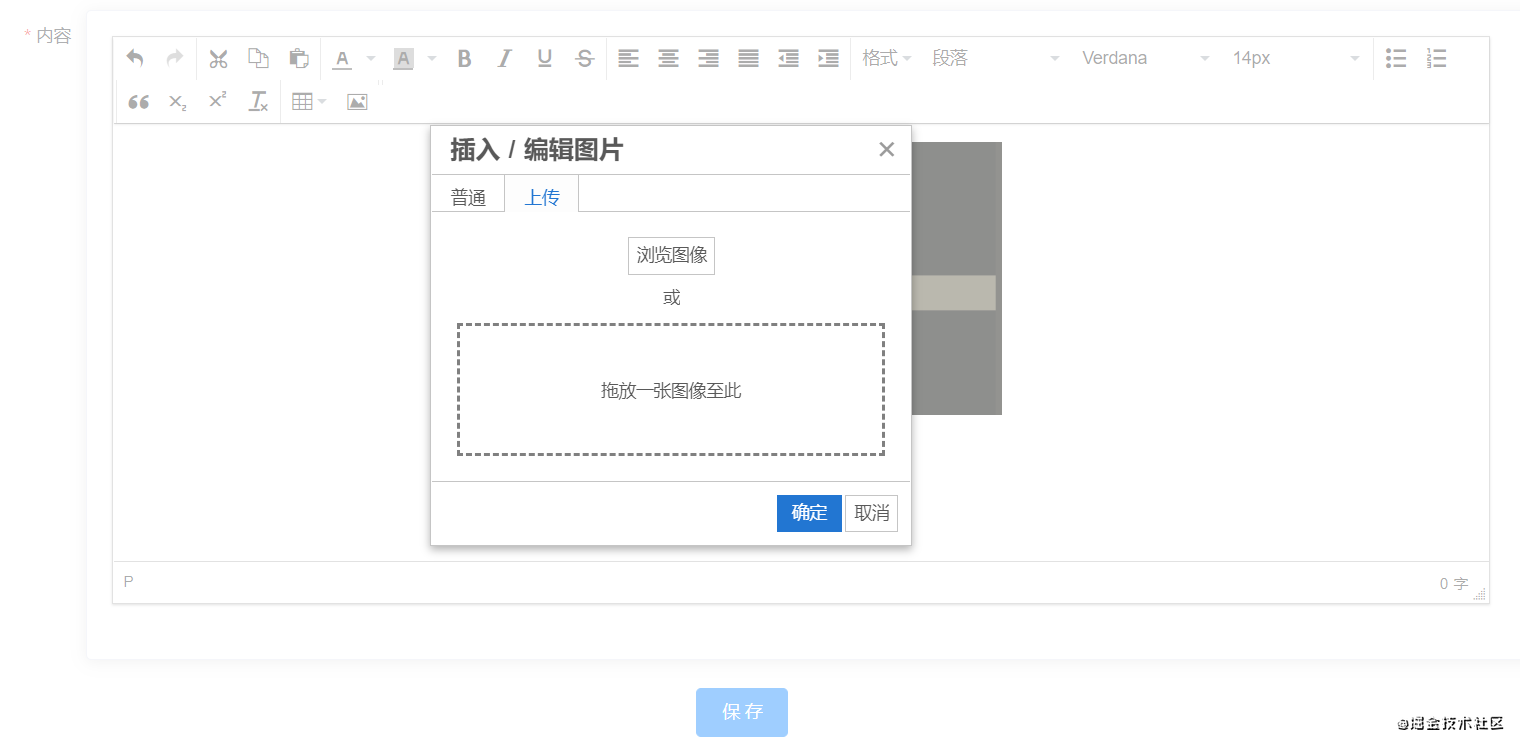
1.在egg.js 中要实现图片的存储,需要引入一个文件的读写插件
npm i await-stream-ready, stream-wormhole -S
2.配置访问地址router.js,注意要使用POST请求
router.post('/api/uploads',controller.home.uploadImg);3.编写controller控制器home.js
const Controller = require('egg').Controller;
//文件存储
const fs=require('fs');
const path=require('path');
const awaitWriteStream=require('await-stream-ready').write;
const senToWormhole=require('stream-wormhole');
class HomeController extends Controller {
// 上传头像图片
async uploadImg(){
const ctx = this.ctx;
//获取前端的文件流
const stream=await ctx.getFileStream();
let uid=stream.fieldname;
//console.log("1111111",uid);
// random.getRandomString(8);
//文件名:随机数+时间戳+原文件后缀
// path.extname(stream.filename).toLocaleLowerCase()为后缀名(.jpg,.png等)
const filename = Math.random().toString(36).substr(2) + new Date().getTime() + path.extname(stream.filename).toLocaleLowerCase();
// 同步读取文件
var files = fs.readdirSync('app/public/'+uid+'/img');//读取该文件夹
files.forEach(function(file){
var stats = fs.statSync('app/public/'+uid+'/img'+'/'+file);
if(stats.isDirectory()){
emptyDir('app/public/'+uid+'/img'+'/'+file);
}else{
fs.unlinkSync('app/public/'+uid+'/img'+'/'+file);
console.log("删除文件"+'app/public/'+uid+'/img'+'/'+file+"成功");
}
})
let target = path.join(this.config.baseDir, 'app/public/'+uid+'/img', filename);
let imgurl='public/'+uid+'/img';
// 生成一个文件写入 文件流
const writeStream = fs.createWriteStream(target);
try {
// 异步把文件流 写入
await awaitWriteStream(stream.pipe(writeStream));
} catch (err) {
// 如果出现错误,关闭管道
await sendToWormhole(stream);
throw err;
}
ctx.body = {
code:200,
data:{
imgurl
}
};
}
}
module.exports = HomeController;4.小程序官方文档有对应支持图片上传的API
1、微信小程序选择图片wx.chooseImage()接口的使用
2、微信小程序上传文件接口wx.uploadFile()的使用
HTML代码
css代码
.form-first-bottom{
margin-left:30rpx;
margin-right:20rpx;
margin-top:40rpx;
padding-bottom:40rpx;
width:clac(100% - 50rpx);
display:flex;
flex-wrap:wrap;
}
.add-container{
width:calc(34% - 18rpx);
height:200rpx;
text-align: center;
line-height: 260rpx;
padding-top:13rpx;
padding-right:13rpx;
}
.form-first-bottom>.add-container:nth-of-type(3n){ /* 选择个数是3的倍数的元素 */
padding-right: 0;
}
.selectclass1{
width:100%;
height:100%;
}js代码:
//上传图片
upImgClick: function (e) {
var that=this;
wx.chooseImage({
count: 9, //一次上传图片数量
sizeType: ['compressed'], //图片大小
sourceType: ['album', 'camera'],
success: function (res) {
// util.showBusy('正在上传')
var filePath = res.tempFilePaths;
that.setData({ upimgarr: filePath});
console.log("上传图片", filePath); //获取图片路径
},
fail: function (e) {
console.error(e)
}
})
},
// 上传图片到后端服务器
wx.uploadFile({
url: util.pictureurl +'api/uploads', //服务器接口地址
filePath: that.data.upimgarr[i],
name: uid+"#"+that.data.bid+"#"+i,
success: function (res) {
// util.showSuccess('上传图片成功')
}, complete: function (complete) {
console.log("com",complete)
i++;
// 当图片都上传成功的时候就可以提交表单
if (i == that.data.upimgarr.length) {
let dd = JSON.parse(complete.data);
data.imgurl = dd.data.imgurl;
util.showSuccess('上传图片成功')
api.addSave(util.pictureurl +'addBeat',data).then(res => {
if(res==1)
wx.navigateTo({
url: '../../wantBeathim/addSuccess/addSuccess',
})
})
} else if (i < that.data.upimgarr.length) { //若图片还没有传完,则继续调用函数
that.up()
}
},
fail: function (e) {
util.showModel('上传图片失败')
console.error(e);
}
})版权声明
本文仅代表作者观点。
本文系作者授权发表,未经许可,不得转载。

发表评论