2023.06.21 | admin | 134次围观
本次演示的是直接使用Springboot上传到服务器而不是七牛云等ossvb上传图片到服务器,springboot对于前端传输的文件数据类型格式的封装为MultipartFile,前端上传的图片是被存在服务端的缓存区的,当controller处理的时候,缓存区就被清空,所以需要转存,使用transferTo Api
前端采用elementui 直接上传图片
游览器查看内容
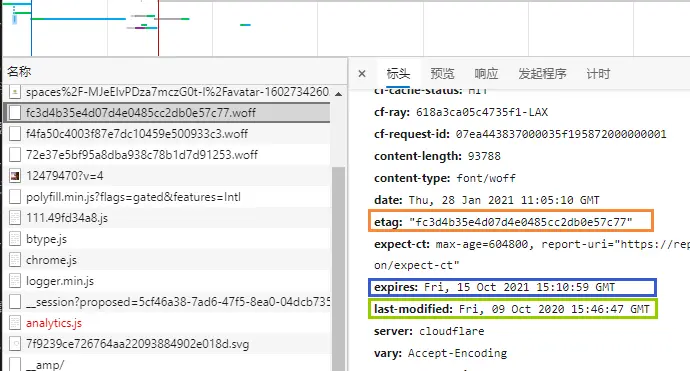
发送的内容image/jpeg等格式
后端:
先对源文件名的后缀做一个截取,保证格式不变,然后对文件名采用uuid加时间搓保证唯一性vb上传图片到服务器,在使用对响应体写数据的方式完成回显
@Value("${photo.path}")
String path;
@PostMapping("upload")
public R<String> upload(MultipartFile file){
if (Objects.isNull(file)){
return R.error("上传错误");
}
// 1.判断当前目录是否存在
File dir = new File(path);
if(!dir.exists()){
// 不纯在的话就根据路径来创建对应文件夹
dir.mkdirs();
}
log.info("通用接口接受到图片:{}",file);
/**
* 上传完的文件 是暂时缓存到 tomcat服务器上的 ,转存到另一个位置
*/
try {
// 获取后缀
String suffix = file.getOriginalFilename().substring(file.getOriginalFilename().lastIndexOf('.'));
String fileName=UUID.randomUUID().toString() + new Date().getTime() +suffix;
// 实际是保存到图片服务器
file.transferTo(new File(path + fileName));
return R.success(fileName);
} catch (IOException e) {
throw new CustomerException("创建失败");
}
}
@GetMapping("download")
public void download(@RequestParam String name , HttpServletResponse response){
// 设置相应体输出的类型
response.setContentType("image/jpeg");
// 对游览器的相应体进行下载
// 1.input输入流 读取文件
try {
FileInputStream fileInputStream = new FileInputStream(new File(path+name));
OutputStream outputStream = response.getOutputStream();
byte[] bytes = new byte[1024];
int len=0;
// 2. 对文件进行读取 并且赋值给长度
while ((len=fileInputStream.read(bytes))!=-1){
// 3.流写入相应体
outputStream.write(bytes, 0, len);
outputStream.flush();
}
fileInputStream.close();
outputStream.close();
} catch (Exception e) {
throw new CustomerException("Common::log::DOWNLOAD" +
"::图片获取失败:"+e.getMessage());
}
// 2.output输出流进行展示图片
}
版权声明
本文仅代表作者观点。
本文系作者授权发表,未经许可,不得转载。

发表评论